

Whether you’re a casual player or an eSport legend, the right setup can make a huge difference in your Xbox gaming experience. From equipment maintenance to style upgrades, there are many ways to set your game room apart. Use these tips to get started.
Optimize Your Internet Speed
A great gaming experience often comes down to the fundamentals of your setup. And nothing is more integral to your gaming performance than internet speed. Your internet connection can mean the difference between 360 no-scoping and being beat down.
So what speed should you aim for?
In the gaming world, the higher the better. Xbox Support recommends the following minimum speeds:
| Online gaming | SD video streaming | HD video streaming | |
| Download speed | 3 MB/s or 3,000
KB/s |
1 MB/s or 1,000
KB/s |
3.5 MB/s or 3,500
KB/s |
| Upload speed | 0.5 MB/s or 500
KB/s |
N/A | N/A |
| Ping | Less than
150 milliseconds |
Less than
150 milliseconds |
Less than
150 milliseconds |
To see how your internet connection stacks up, you can check your speed through online speed tests or Xbox One’s console speed test utility.
This test measures your service’s ping, download, and upload speeds, so you can compare your results with Xbox’s requirements.
Improving Your Connection
Once you know your internet speeds, you can identify how to optimize your connection. Many things affect your internet performance, including the type of connection, the number of connected devices, and even your geographic location.
Use the following tips to improve your connection:
- Opt for a wired Ethernet network for your gaming setup.
- Limit the number of devices online, including phones, TV, and tablets.
- Place your router nearby, preferably in the same room if you’re gaming through Wi-Fi.
- Enable Wi-Fi multimedia mode (WMM) on your wireless router to prioritize game streaming.
With a few small adjustments, you can dramatically reduce lag and send your gaming experience to the next level.
Keep Your Devices Clean
Regular cleaning is essential to keep your equipment working efficiently. Dust and debris can build up in your system, causing game-interrupting malfunctions such as disc-read errors and overheating.
Over time, these issues will not only affect your gaming performance but also reduce your equipment’s lifespan.
To keep your setup in top performance shape, clean your devices regularly:
- Wipe down your console and controls to remove grime.
- Use pressurized air to remove dust buildup inside devices.
- Wipe disks with a clean, lint-free cloth in straight lines from the centre out—avoid circular motions, which can scratch the disk.
- Make sure the console fan isn’t blocked so it can draw air unobstructed.
Putting in the work now can ensure plenty of hours of play in the future.
In order to feel comfortable playing on the computer, it is necessary to observe the proper temperature air and freshness. Having a small desk fan you can control the home’s temperature.
Step Up Your Style
The right design can complement your experience and immerse you further in your games. From lighting to decor, there are numerous ways to make this space your own.
Pick a Theme
A fun way to bring your A-game to your space is by styling it with a theme. This motif can be anything you want, such as Star Wars or a gaming lair. Use your theme to direct your design choices for a cool and cohesive setup.
Use a Dedicated Color
If a specific theme doesn’t strike your fancy, tie the room together with colour. For a clean, minimalist vibe, go all white: white furniture, white devices, white walls, and even white frames for your fan art.
Or, for a bolder look, choose a darker colour such as blue, red or purple. A darker palette can add drama and ambiance as you play. Check out our article on creating the ultimate purple gaming setup.
Install Creative Lighting
Install accent lighting to create ambiance and emphasize the elements you want to stand out. You could add uplighting your shelves to display your game collection or coordinate your device colors with recessed lighting.
Keep It Functional
Keep in mind that design isn’t just about form—it’s about function too. To make sure your room is set up for optimum gaming, evaluate how your equipment is arranged, organized, and displayed. Check out Gaame Over’s amazing gaming setups for more design inspiration.
There are tons of ways to create a next-level gaming setup—from small and simple to dramatic and expensive. Improve your space step by step, and you’ll soon be pwning noobs in gaming luxury.
Have any of these tips worked well in your game room? Tell us about it in the comments.



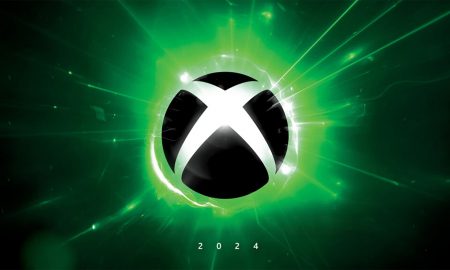








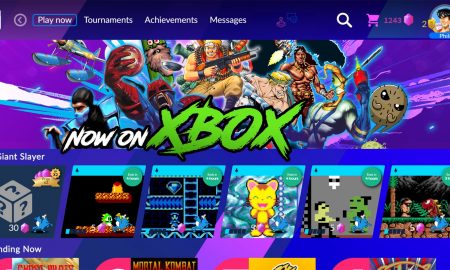
You must be logged in to post a comment Login