I’m not much of a sports fanatic, but I enjoy a round of mini-golf. When the opportunity came up to improve my mini-golf game using the ZyberVR Golf Club Handle for Meta Quest 2, I jumped at the chance.
Unboxing and First Impressions: Craftsmanship at Its Best
Upon receiving the ZyberVR Golf Club Handle, I was immediately struck by its premium build quality. The package includes not only the golf club handle but also left and right controller holders, silicone rings to protect your controllers, two invaluable golf training accessories, and even a wall mount to keep your setup organized. The attention to detail is evident from the get-go.
The locking buckle mechanism, designed with a patented quick-release button, ensures that the handle attaches securely to your Meta Quest 2 controllers. The satisfying snap of the buckle provides confidence that your controllers won’t be flying off mid-swing.
Realism Meets Comfort: The Perfect Swing
Let’s talk about the star of the show – the ZyberVR Golf Club Handle itself. Even without the controllers attached, the handle feels impressive, resembling the weight and texture of a real golf club. This realism enhances the overall immersion of your virtual golfing experience.
The professional silicone cover deserves a special mention. It replicates the feel and grip of a genuine golf club, ensuring that every swing is as natural as can be. This non-slip, stain-resistant material not only feels great in your hands but also gives you unparalleled control over your shots. In essence, it bridges the gap between the virtual and real worlds of golf.
Easy Assembly, Seamless Integration
One of the standout features of this product is its ease of assembly. The innovative quick-release button allows you to attach or detach the handle with a single press. Whether you’re a lefty or a righty, the ZyberVR Golf Club Handle accommodates your preference without blocking the signal, thanks to its ambidextrous design.
Moreover, its weight, approximately 362 grams with the controller, closely mimics that of a real golf club. This balance ensures that you can swing with precision and confidence, translating into more accurate shots.
Training Tools to Improve Your Game
The ZyberVR Golf Club Handle takes your virtual golf game to the next level with its included training accessories. A golf glove grip helps you master the art of holding the club correctly, while an arm band corrects your posture and keeps your arms at the ideal distance for the perfect swing. These tools enable you to focus on essential aspects like grip and alignment, leading to a tangible improvement in your virtual golfing skills.
Game Compatibility: Swing Away
One of the most significant advantages of the ZyberVR Golf Club Handle is its compatibility with various golf simulators. During my testing, I used it with Walkabout Mini Golf, and it integrated seamlessly. The handle’s preset settings allowed for quick setup, eliminating any hassles. The immersion provided by this combination was astounding, as the handle closely resembled the in-game club design.
This versatility ensures that whether you’re playing Walkabout Mini Golf, Golf+, or other VR golf games, the ZyberVR Golf Club Handle enhances your experience across the board.
How to Assemble: Quick and Painless
Assembling the ZyberVR Golf Club Handle is a breeze. Here’s a step-by-step guide to get you started:
- Unboxing: Begin by unpacking the ZyberVR Golf Club Handle and ensuring you have all the necessary components.
- Identify Left and Right Controller Sockets: In the package, you’ll find left and right controller sockets. Choose your preferred side or set up both for versatility.
- Attach Left Controller Socket: Align the left side of the handle with the left controller socket and lock it into place securely.
- Attach Right Controller Socket: Repeat the same process for the right controller socket, ensuring a secure attachment.
- Connect the Buckles: Attach the left and right buckles to their respective controllers, ensuring a firm and steady connection.
- Adjust the Fit: Fine-tune the fit for added stability and comfort during gameplay.
- Silicone Controller Shields: Slide the silicone covers over the controllers’ buttons to provide an extra layer of protection.
- Optional Wall Mount: If desired, use the included wall mount to keep your ZyberVR Golf Club Handle organized and within easy reach.
A Hole-in-One for VR Golf
The ZyberVR Golf Club Handle for Meta Quest 2 is a game-changer for virtual golf enthusiasts. Its exceptional build quality, realistic feel, and compatibility with various VR golf games make it a must-have accessory. The training aids included in the package set it apart from the competition, providing an avenue for skill improvement.
For an affordable price of around £60/$50, this handle offers professional aesthetics, durability, and a level of immersion that significantly elevates your virtual golfing experience. Whether you’re perfecting your swing in Golf+ or enjoying the scenic courses of Walkabout Mini Golf, the ZyberVR Golf Club Handle ensures every stroke is as authentic as it gets.
If you’re serious about virtual golf or simply seeking to enhance your gaming enjoyment, the ZyberVR Golf Club Handle is an investment that’s well worth making. Step onto the virtual fairways with confidence, and remember, it’s not just a game; it’s an experience.







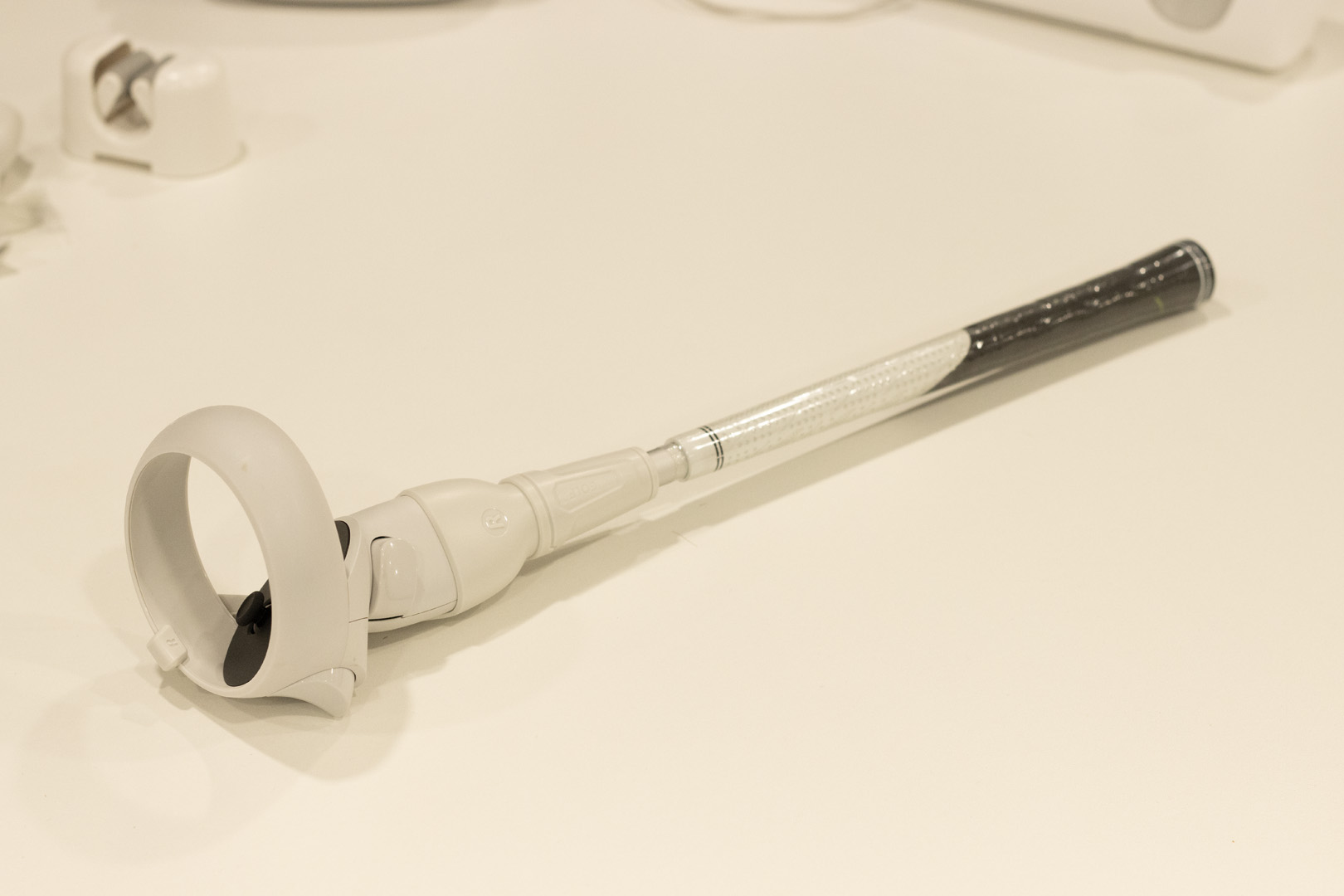































You must be logged in to post a comment Login