

Online gaming is all about speed. A single instance of a delayed move could prove fatal. Low latency or lag is crucial in the world of online gaming. If there’s anything that can possibly slow the process be it in gameplay or communicating with other players, you can decide the victory or failure of that player at that moment. We all have been through that frustrating moment of latency, in the middle of heated gameplay. ‘
Latency or Lag, measured in milliseconds, is a major consideration for heavy-duty gamers when deciding on an internet connection. If you think your internet connection has high latency or lag rates like the ones exceeding 150 milliseconds then you need to take measures to reduce them as soon as it is possible for you. Before plunging into that, make sure you take a quick internet speed test, to see where you stand currently. Contact your internet service provider for any discrepancies, or even better, go through Frontier internet plans for the most competitive and reliable options. Once through with that, follow these simple steps to reduce instances of latency while gaming online:
Shut Down Background Programs
See if you have any bandwidth-heavy websites running in the background. Shut down the ones that are not directly related to your gaming session. Websites such as Netflix and downloads from YouTube adversely affect the latency and ping rate.
Reducing the number of devices connected to your Wi-Fi can help alleviate the situation. The greater the number of devices connected to a single Wi-Fi, the greater is the possibility of latency. Putting some of the devices on airplane mode can help effectively.
Shift Closer to Your Router
Wi-Fi signals use air as a traveling medium and are easily obstructed by concrete structures like walls, too much furniture or people walking around. If you can, then moving closer to the router can eliminate all these hurdles and you can enjoy rather seamless connectivity.
Use an Ethernet Cable
Wireless connectivity is bound to have hurdles. A child walking past you can obstruct the signals. However, wired connection to your router like the one via an Ethernet cable can ensure undivided bandwidth to your device thus ensuring reduced latency and lag as you mark your next victory.
As long as the provider or router is not the cause of the situation, using an Ethernet cable can dramatically reduce the ping.
Prefer a Local Server
If given an option, go for a server that is either within your country or closest to your country. The closer the location of the server, the better it is in ensuring lower ping for you.
Restart Your Router
It is quite normal for a router to become strained after working for a long while. The easiest and most effective method of getting rid of the blockage is by switching it off, waiting for a few minutes and restarting it. This should clear the entire blockage and give an instant boost to internet speed and seamless connectivity.
Defragment Your Hard Drive
In short, make sure your machine is running well. Everything up to date, good antivirus, system clean and all the viruses out. Once all of this ensured, nothing can stop you from having a smooth gaming experience.
Upgrade Your Internet Package
This should be the last resort. If all else fails then your broadband speed might be the problem. Pick up the phone, connect to your internet service provider and ask them for a possible reason for reduced broadband speed than expected. If the issue isn’t on their side then consider upgrading your package, that too if it fits your budget and the return on investment is satisfactory and reliable enough.
Latency shouldn’t be the reason to keep you from claiming that champion badge in your favorite game. Follow these simple steps to get rid of it whenever it comes. Let me know in the comments below, how the experience has been.



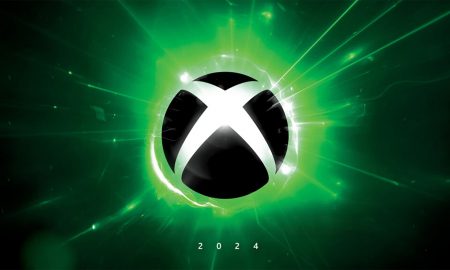
































You must be logged in to post a comment Login