

Have you ever tried to record a video of one of your games? There are a lot of different tools that you can use to do that nowadays, and some make it very straightforward and easy.
The only problem that you may have is the quality of the videos you record may not match your expectations. That is why it is important to know what you need to do if you want to record videos of games that have excellent quality.
Setting the Right Recording Parameters
The main recording parameters that affect the video quality are the resolution and the frame rate. A higher resolution will produce a video with better definition, whereas a higher frame rate will make the video look smoother.
A good standard to aim for when recording gameplay videos is a resolution of 1080p and a frame rate of 60. The only caveat is that the resolution that you record in should not be higher than the resolution in the game settings – otherwise it will be wasted.
Monitoring the Game Performance
Recording a video of a game while running the game at the same time will place a pretty hefty demand on your system and could affect its performance. That, in turn, can cause the game’s frame rate to drop or have it lag and stutter – all of which will be recorded in your video.
Because of that, it is important that you monitor the game performance and make sure it doesn’t suffer. If you do find that there are any issues you can take steps to compensate.
For example, you could close any other apps and background processes, lower the game’s graphic settings, or even try recording at a lower resolution or frame rate. In some cases it can help to update your graphics card drivers as well.
Encoding the Video in High Quality
Make sure that when you encode the video the settings that you use don’t adversely affect the video quality. The format that you choose is up to you, however, the resolution and frame rate should be the same as what you were using to record the video.
The most important factor is the video bitrate, and it needs to be high enough based on the format, resolution and frame rate of your video. For MP4 with H.264 videos you can use YouTube’s guidelines as a good starting point.
Learning how to record screen on Windows 8, 10 or any other version is the easy part and all you really need is a user-friendly screen recorder. For example, if you’d like to get started sooner rather than later you could try Movavi Screen Recorder Studio.
All said and done you should know everything you need to record better quality videos of games. In time you can tweak some of the other factors that have a part to play as well, but the ones listed above represent a big improvement on their own.



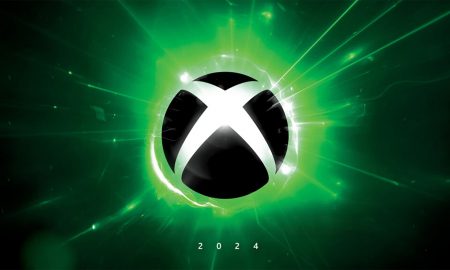


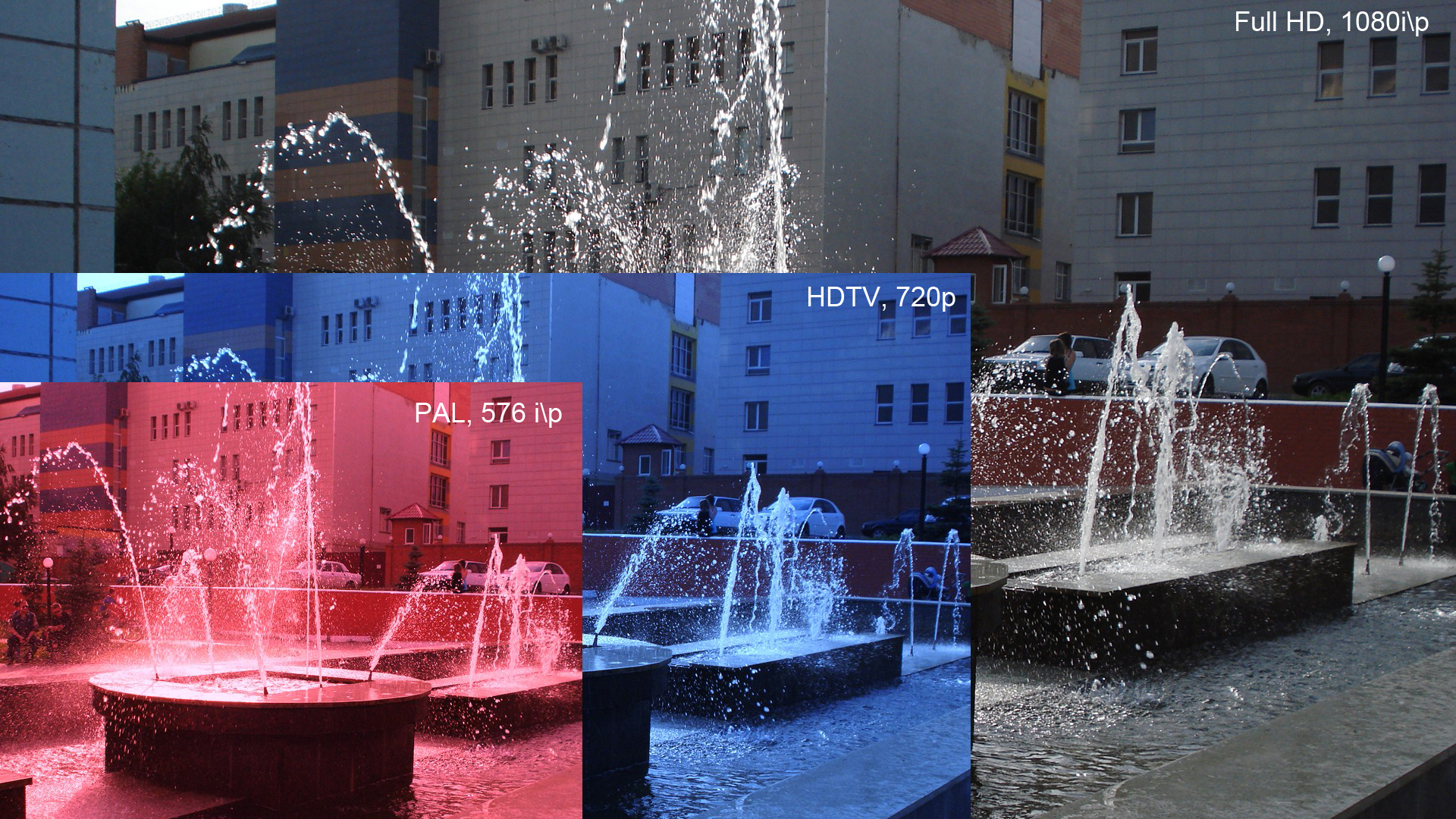


























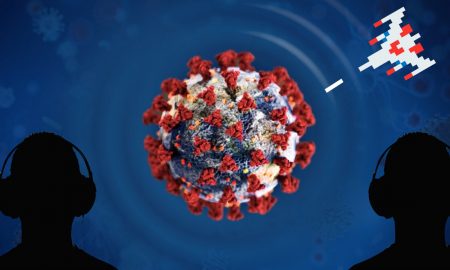


You must be logged in to post a comment Login