

Learning how to create 3D graphics designs opens a whole world of possibilities. Whether you want to become a video game designer, movie animator, or simply create 3D art as a hobby, there are many opportunities that come as you hone your skills.
Despite the many tools at your disposal, diving into 3D graphics designs requires patience and dedication. Check out our tips to learn how to get started.
Using 3D Software by Daz 3D for Gaming Graphics
One of the best ways to get your feet wet with 3D graphics designs is by using free video game software like Daz 3D. Here you can create an entire 3D universe using a library of vibrant, detailed 3D content. You can discover new skills by watching design tutorials, building custom scenes and characters, or even render realistic-looking images.
Here are five tips on how to make the most of Daz 3D for gaming graphics:
Start Simple
Learning 3D graphics design can be overwhelming at first, which is why it’s crucial to start simple. Daz 3D is an easy 3D animation software that’s perfect for beginners like yourself. By starting out with simple designs, you can learn the essential principles of design and work your way up from there.
Try Incorporating Your Own Touch
If you want to be a great 3D graphics designer, it’s important to incorporate your own touch into your designs. Fortunately, Daz 3D offers a huge, versatile library of 3D models for you to build upon. This makes it one of the best 3D animation software choices for new designers. Whether you’re looking for characters, hair, creatures, vehicles, environments, or anything else, you can customize the library models from Daz 3D and make them all your own.
Don’t Get Discouraged
As with any skill, learning the art of 3D graphics design takes time to master. Don’t get discouraged if you aren’t able to create detailed, complex designs right off the bat. You’ll need months (and years) of dedicated practice in order to create the best video game art—and Daz 3D will help you get there.
Use Daz 3D Wiki Documents
You’ll likely have many questions along the way as you’re learning these new skills. Maybe you wish you had an experienced video game artist there to guide you. Well, if you don’t, there’s still no need to worry. Daz 3D offers advanced instructions on how to use the software so you can always find answers to your questions as you continue to build upon your skills.
Watch Free Video Tutorials from Experts
Wish you could learn from the best video game artists? Luckily, you can! Thanks to the internet, there are many free video tutorials from expert 3D graphics designers. You can find free tutorials on any topic by using Daz 3D. Watching these tutorials will give you helpful insights and put you on the fast track to success as a video game artist.
Design 3D Graphics Today
Now that you’ve learned some basic tips on getting started with 3D graphics design, it’s time to dive in. Head to Daz 3D to start creating. Whether you borrow from the extensive library of 3D characters, accessories, and environments, or build your own, you’ll be well on your way to building realistic, detailed 3D graphics.


































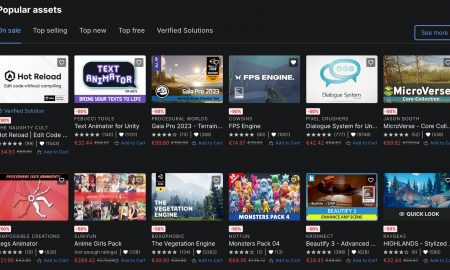

You must be logged in to post a comment Login